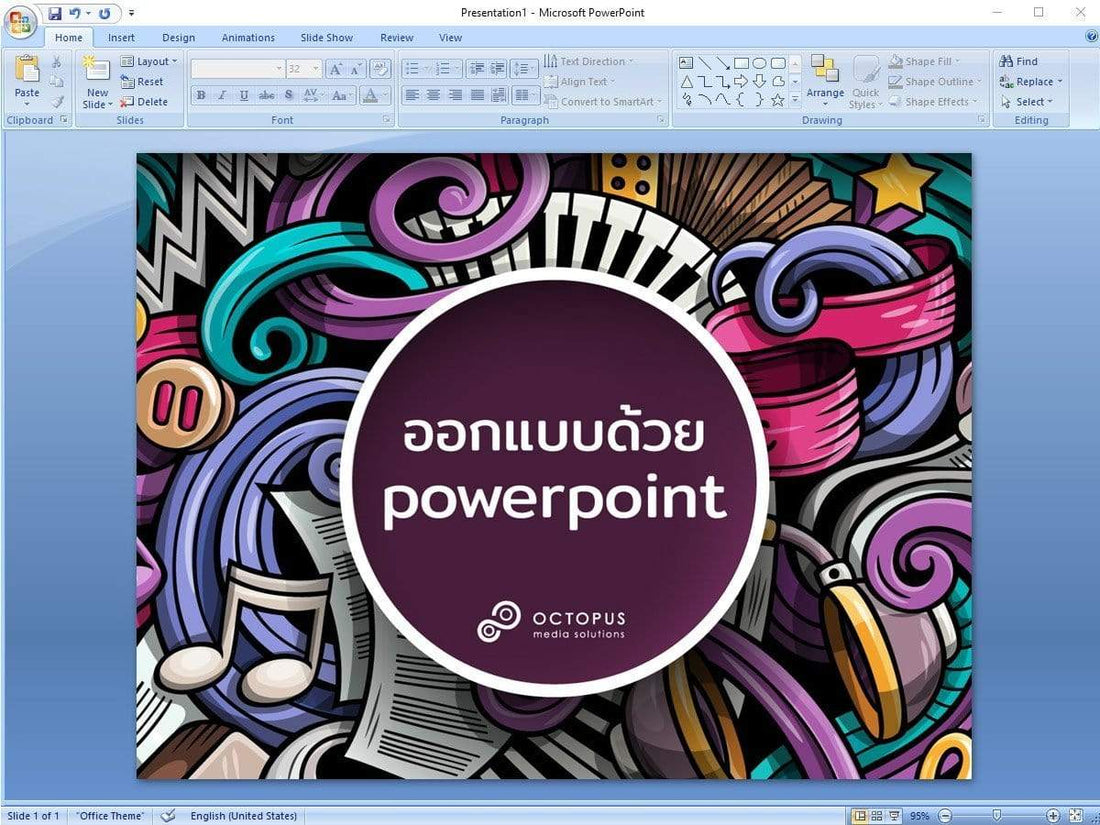
Design product labels with PowerPoint
Unthika RoekwibunsiShare
interested in logo design Or design labels by yourself easily. No need to use licensed software that professional graphic designers who designed to make files for signage shops or printing houses, such as Adobe Illustrator, Adobe Photoshop, we have options.
If we are not fluent and don't want to pay for expensive designers because we want to do a demo or try it first. Today we have some tips for using a logo sticker design program that is very basic and simple, but the logo labeling results look equally good. It's not difficult to design your own stickers. that can be printed and used as product label stickers Logo stickers, product labels (click to see more product labels) reach the level of vinyl labels without the cost of designing. That is the use of Microsoft Office PowerPoint program, the basic program that everyone has already installed.

What kind of print designs can PowerPoint be used for?

PowerPoint can design a variety of print jobs. product label stickers Stickers, logos , vinyl signs and posters are all easy to follow.
1. Page Setup
Using any program, the first thing to design is to set up the Layout, which is the page setup. For PowerPoint as well, choose Custom Page Setup, which is custom made to fit the size of the logo sticker or vinyl label we want to use. Importantly, there should be a frame and a margin of margin when printing for actual use.

2. Design work
There are tons of tools available to novice designers these days, from images, vectors, logo samples, patterns, shades, backgrounds, typography, brand names to a wide variety of free fonts that can be downloaded for use in your designs free of charge. Especially if you already have a background in Illustrators, you'll have more design options. with vector separation Incorporate colorful patterns into your product label designs. An important trick to downloading images from free websites is to choose an image with a resolution of 300 dpi or higher in order to get your printout. come out clear high resolution It is the most beautiful and clear. Try to use the keyword accurately and you will find lots of good free downloads to use. For example, the word logo frame, graphic frame, vector frame, poster background, free vector frame shape, background texture border or Free Font Dafont f0nt, etc. Recommended to load images, click here.

3. Saving files
The last step is to save the file before printing. For work designed with PowerPoint programs to be convenient and easy for printing. logo sticker As much as possible and to get the work out without error, choose to save as a pdf file by clicking Save as a slide. How many designs are there in total, you can choose to save as a pdf file from the first slide to the last slide. After that, select the paper you want to print on. Logo stickers or product labels and order printing. Can be cut and used for real. By the standard of the PowerPoint program, it saves the standard resolution of 96DPI, so if we are going to To be sure, for crisp printouts, the process of saving as a PDF file is also important to set properly (300 DPI is the standard for printing).



For shop business owners or people who are looking to design a logo or product label to attach their own brand products but don't want to pay design fees. Or people who want to try designing themselves, but are not familiar with programs such as Adobe Photoshop or Adobe Illustrator , try using tips and steps to design with PowerPoint, a sticker design program . that we leave to use each other It's not difficult, anyone can do it.
Other interesting articles ![car stickers]()
- Types of product label stickers that are commonly used Paper stickers, PP stickers, PVC stickers
- Types of stickers, labels, digital printing systems and prices (candy boxes, chili paste, gifts, various packaging)
- Die-Cut is a technical term for cutting stickers.
- Essential Thai Font 2020 Thai font free download !

Contact now Octopus Media Solutions Co., Ltd. You can be confident in us because it is "Your Marketing Team" 081-776-8329 or LINE ID: @OctopusDesign
Follow the work of each department of our company at Google Business .
